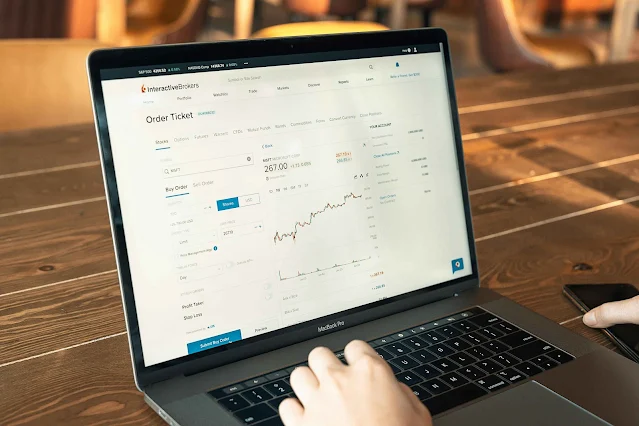The Role of Collaboration Tools in Remote Work (Enhancing Team Productivity and Communication)
In the era of remote work, collaboration tools have become indispensable for maintaining team productivity and fostering effective communication. As more organizations embrace flexible work arrangements, the reliance on digital tools to bridge the gap between dispersed team members has grown. These tools are not just about replacing face-to-face interactions but are pivotal in creating a cohesive work environment, streamlining workflows, and ensuring that teams can collaborate effectively despite physical distances. This article explores the critical role of collaboration tools in remote work and how they contribute to a successful and productive virtual workspace.
Facilitating Real-Time Communication
One of the primary functions of collaboration tools is to facilitate real-time communication among team members. In a remote work setup, where team members may be spread across different time zones and locations, immediate and seamless communication becomes crucial.
Action Step: Implement communication platforms like Slack, Microsoft Teams, or Zoom that offer real-time messaging, video conferencing, and voice calls. These tools help ensure that team members can connect quickly and efficiently, share updates, and discuss projects regardless of their physical location. Create dedicated channels or groups for different projects or topics to keep conversations organized and relevant.
Enhancing Project Management
Effective project management is a cornerstone of successful remote work. Collaboration tools provide functionalities that help teams plan, track, and manage projects more efficiently.
Action Step: Utilize project management tools such as Asana, Trello, or Monday.com to organize tasks, set deadlines, and monitor progress. These tools offer features like task assignment, project timelines, and progress tracking, which help keep everyone on the same page and ensure that projects are completed on time. Regularly update and review project boards to keep track of tasks and make adjustments as needed.
Streamlining Document Sharing and Collaboration
Remote work often involves working with a variety of documents and files. Collaboration tools streamline document sharing and real-time editing, which is essential for maintaining productivity and ensuring that team members have access to the latest information.
Action Step: Implement cloud-based document sharing and collaboration tools like Google Drive, Dropbox, or Microsoft OneDrive. These platforms allow team members to store, share, and collaborate on documents from anywhere. Use features such as version history and real-time editing to track changes and ensure that everyone is working with the most current information.
Supporting Team Collaboration and Brainstorming
Collaboration tools also play a significant role in supporting team collaboration and brainstorming sessions. Despite not being physically together, teams need to engage in collaborative activities that drive innovation and problem-solving.
Action Step: Incorporate tools designed for collaborative work, such as Miro or MURAL, which offer virtual whiteboards and brainstorming spaces. These tools enable teams to work together on ideas, create mind maps, and visualize concepts interactively. Regular virtual brainstorming sessions can help generate new ideas and solutions while fostering a collaborative team culture.
Enhancing Transparency and Accountability
Transparency and accountability are vital for effective remote work. Collaboration tools help create a transparent workflow where team members can easily see the status of tasks and projects, promoting accountability and reducing misunderstandings.
Action Step: Use tools with features that provide visibility into task assignments and project progress. Platforms like Basecamp or Jira offer dashboards and reporting tools that help track individual contributions and overall project status. Regularly update your team on progress and changes to maintain transparency and ensure that everyone is aligned with project goals.
Facilitating Knowledge Sharing and Learning
Remote teams benefit greatly from the ability to share knowledge and learn from each other. Collaboration tools provide platforms for sharing expertise, resources, and best practices, which can enhance team skills and knowledge.
Action Step: Create a centralized knowledge base or resource library using tools like Confluence or SharePoint. This repository can house documentation, training materials, and best practice guides that team members can access and contribute to. Encourage the sharing of insights, lessons learned, and resources to foster continuous learning and improvement within the team.
Managing Remote Team Dynamics
Remote work presents unique challenges related to team dynamics and cohesion. Collaboration tools can help manage these dynamics by providing platforms for team building, social interaction, and maintaining a positive team culture.
Action Step: Incorporate tools that support team engagement and social interaction, such as virtual team-building activities or informal chat channels. Platforms like Donut or Culture Amp offer features for facilitating team bonding and feedback. Regular virtual team meetings and informal catch-ups can help maintain a sense of camaraderie and keep the team connected.
Optimizing Workflow Efficiency
Collaboration tools can significantly enhance workflow efficiency by automating routine tasks and integrating with other systems. Automation and integration reduce manual work and streamline processes, leading to more efficient operations.
Action Step: Explore automation tools and integrations that can link your collaboration platforms with other applications you use. For example, automate routine tasks such as task reminders, status updates, or data syncing using tools like Zapier or IFTTT. Integration with other systems, such as CRM or email platforms, can streamline your workflow and reduce duplication of effort.
Improving Accessibility and Inclusivity
Collaboration tools play a crucial role in improving accessibility and inclusivity for remote teams. By providing a range of communication and collaboration options, these tools ensure that all team members, regardless of their location or circumstances, can participate effectively.
Action Step: Choose collaboration tools that offer features designed for inclusivity, such as support for multiple languages, accessibility options, and user-friendly interfaces. Ensure that your team members are trained on how to use these tools effectively and provide support for those who may need additional assistance. Foster an inclusive environment where everyone feels comfortable contributing and collaborating
Enhancing Security and Compliance
In remote work environments, ensuring the security and compliance of digital interactions and data is crucial. Collaboration tools often come with robust security features that help protect sensitive information and maintain compliance with industry standards.
Action Step: Choose collaboration tools with strong security protocols, such as encryption, multi-factor authentication, and regular security updates. Ensure that these tools comply with relevant data protection regulations, such as GDPR or HIPAA. Regularly review and update your security policies and provide training for your team on best practices for safeguarding information.
Supporting Agile Workflows
For teams that employ agile methodologies, collaboration tools are essential for supporting agile workflows and sprints. These tools facilitate iterative development, rapid feedback, and continuous improvement, which are core principles of agile practices.
Action Step: Utilize agile project management tools like Jira, ClickUp, or VersionOne that support agile frameworks such as Scrum or Kanban. These tools help with task tracking, sprint planning, and backlog management. Regularly conduct retrospectives and adjust your agile practices based on team feedback and performance data.
Enhancing Data Analytics and Reporting
Collaboration tools can also play a significant role in data analytics and reporting. By integrating with analytics platforms, these tools provide valuable insights into team performance, project status, and overall productivity.
Action Step: Leverage analytics features within collaboration tools or integrate them with dedicated analytics platforms like Tableau or Google Analytics. Use these insights to monitor key performance indicators (KPIs), track project milestones, and identify areas for improvement. Regularly review reports and use data-driven insights to make informed decisions and optimize team performance.
Managing Cross-Functional Teams
Collaboration tools are particularly beneficial for managing cross-functional teams, where members from various departments or expertise areas work together on projects. These tools help coordinate efforts, align objectives, and ensure effective communication across diverse groups.
Action Step: Implement tools that support cross-functional collaboration, such as project management platforms with customizable workflows and shared spaces. Use features like task dependencies and role assignments to manage contributions from different team members effectively. Foster an environment of open communication and collaboration to bridge any gaps between departments.
Encouraging Remote Team Engagement
Engaging remote teams can be challenging, but collaboration tools offer various features to foster engagement and maintain a sense of connection among team members. Engaged teams are more motivated and productive, which contributes to overall success.
Action Step: Use collaboration tools to create opportunities for team engagement, such as virtual meetings, team-building activities, and social channels. Tools like Microsoft Teams or Slack allow for informal interactions and team recognition. Regularly schedule virtual social events, celebrate achievements, and encourage team members to share their experiences and feedback.
Supporting Continuous Feedback and Improvement
Continuous feedback is vital for improving team performance and adapting to changes. Collaboration tools facilitate ongoing feedback and help teams implement improvements swiftly.
Action Step: Integrate feedback mechanisms into your collaboration tools, such as surveys, feedback forms, or direct messaging channels. Use these tools to gather feedback from team members on projects, processes, and team dynamics. Analyze the feedback and implement changes to enhance workflows, address concerns, and drive continuous improvement.
Adapting to Remote Work Trends
As remote work trends evolve, collaboration tools must adapt to meet new needs and challenges. Staying updated on the latest trends and tool advancements helps ensure that your team remains effective and agile.
Action Step: Regularly explore new features and updates for your collaboration tools to keep pace with industry trends. Participate in webinars, read industry blogs, and attend conferences to stay informed about emerging tools and best practices. Evaluate and adopt new technologies that align with your team’s needs and can enhance your remote work experience.
Building a Collaborative Culture
Finally, the successful use of collaboration tools depends on fostering a collaborative culture within the team. Tools alone cannot replace the importance of positive relationships and effective teamwork.
Action Step: Cultivate a culture of collaboration by encouraging open communication, trust, and mutual respect. Promote collaboration tools as resources for enhancing teamwork rather than as solutions to problems. Provide training and support to help team members use these tools effectively and encourage their active participation in collaborative activities.
Conclusion
Collaboration tools are integral to the success of remote work, offering numerous benefits for enhancing communication, project management, and team dynamics. By leveraging these tools effectively, teams can overcome the challenges of remote work and achieve their goals with greater efficiency and cohesion.
From facilitating real-time communication to supporting agile workflows and enhancing security, collaboration tools play a vital role in creating a productive and engaging remote work environment. By integrating these tools into your remote work strategy and continuously adapting to evolving trends, you can optimize team performance and drive success in a virtual workspace.
Read all the blog posts here https://www.gerardyadgg.com/
#RemoteWork #CollaborationTools #TeamProductivity #ProjectManagement #DataAnalytics #AgileWorkflows #Security #RemoteTeamEngagement
Sources:
- Gartner
- Harvard Business Review
- TechCrunch
- Forrester Research